Project overall
Overview
In the main page of Rsdoctor, we can see a card named Project Overall, which provides information about the current project's configuration, version, and alerts. The content is shown in the following image:
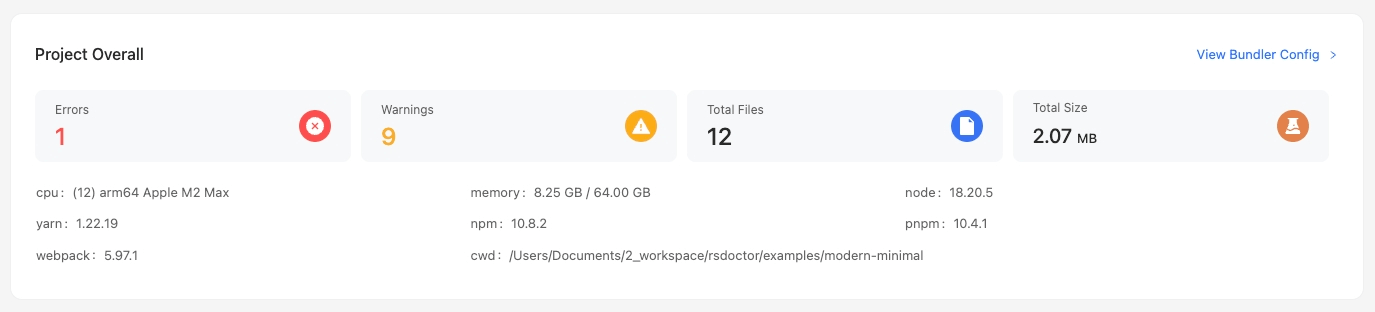
Glossary
| Term | Description |
|---|---|
| errors | Represents the error level rules detected by Rsdoctor during the current run |
| warns | Represents the warn level rules detected by Rsdoctor during the current run |
| rspack | Represents the Rspack version obtained during the current run |
| cwd | Represents the current working directory during the current run, i.e., process.cwd() |
| cpu | Represents the CPU information |
| memory | Represents the memory information during the current run |
| node | Represents the version number of Node.js |
| yarn | Represents the version number of Yarn, displayed as Not Found if not found |
| npm | Represents the version number of npm |
| pnpm | Represents the version number of pnpm, displayed as Not Found if not found |
Usage
View bundler config
If we need to view the Rspack or webpack configuration of the project, we can click on View Bundler Config in the top right corner of the card. A popup window will appear, containing the serialized Bundler Config, as shown in the following image:
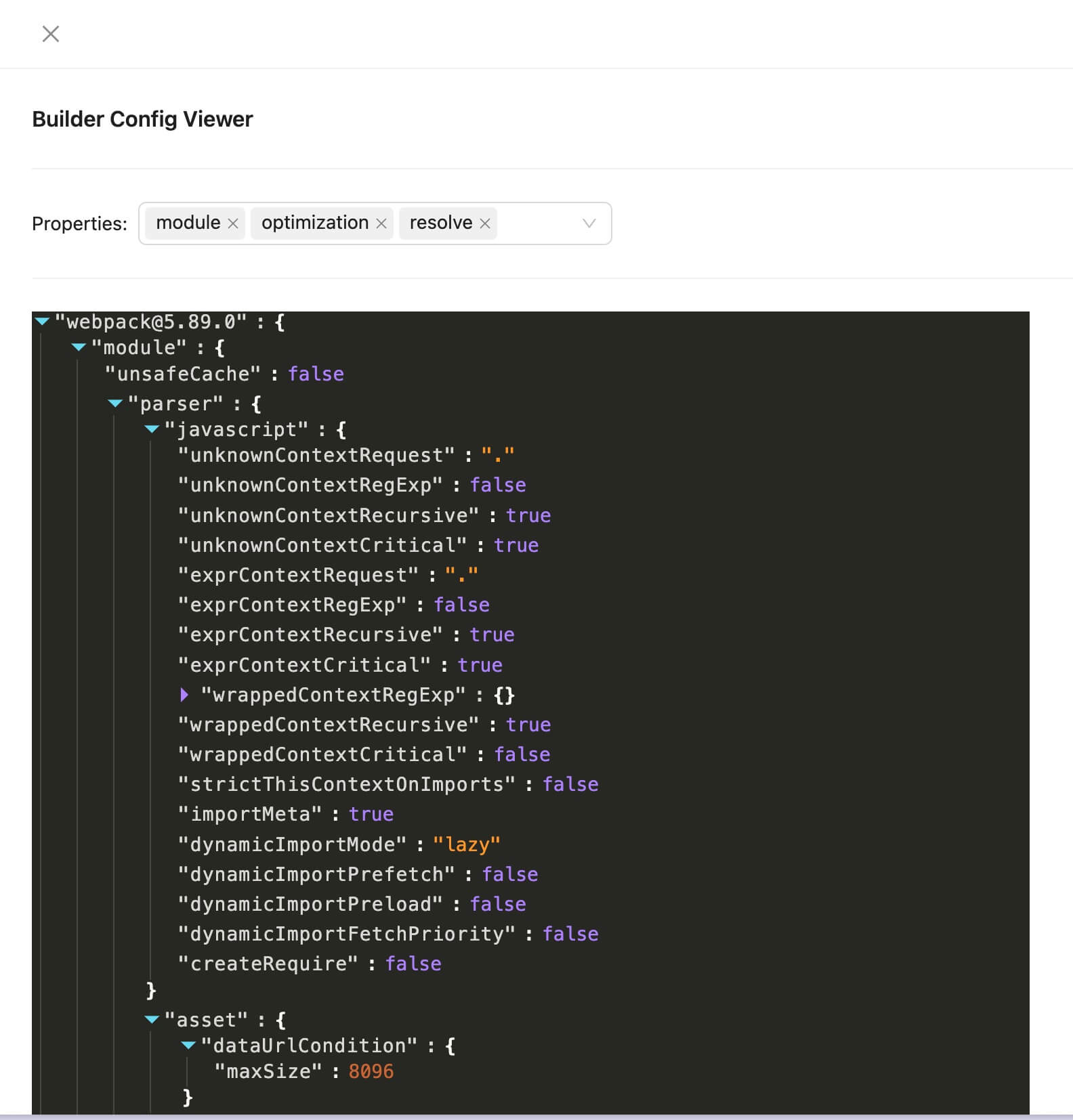
errors / warns
If the numbers displayed in the errors and warns sections of the card are greater than 0, we can click on them to view the corresponding details list. The following image shows an example using warns:
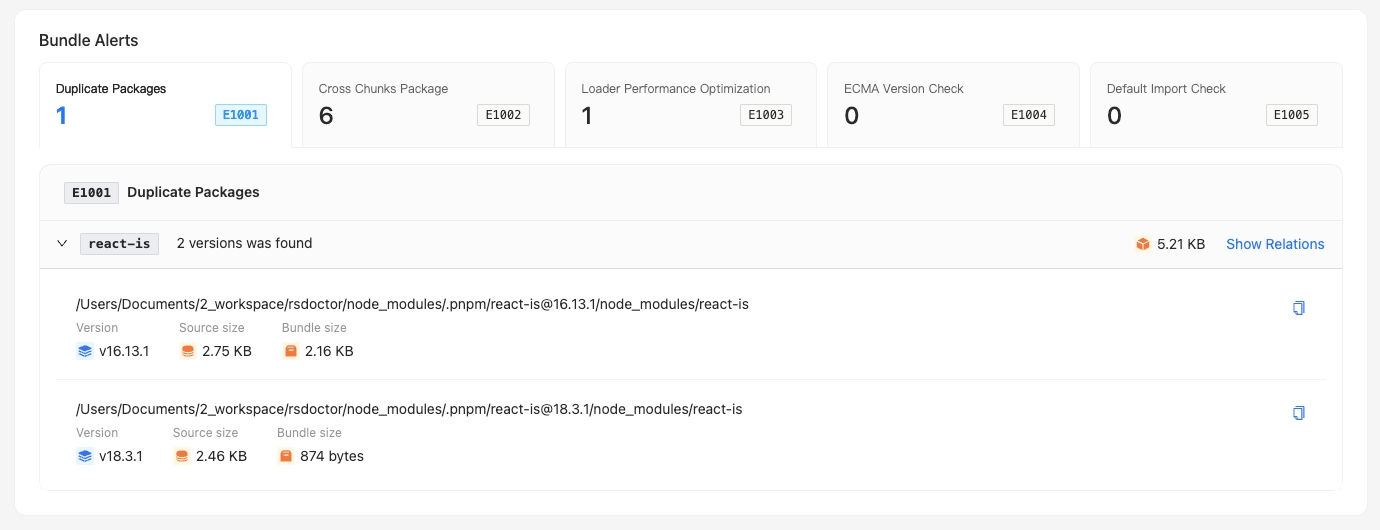
We can see the list of warn level alerts detected by Rsdoctor.

